What does Tough Country Internet do?
Tough Country Communications provides internet services to both Residential and Business Clients over South Western Alberta and South Eastern BC. In addition to internet, we also provide solutions such as WiFi, managed services and more.
Rural Internet Service versus regular in-town Internet Service, what’s the difference?
In town, the Internet is delivered through a cable, either coaxial cable or telephone line, directly to your home or business. Wireless internet is delivered to you using radio frequencies. Tough Country has a network of wireless nodes that shoot out signal. All you need on your building is a radio receiver that has line-of-sight to the node in order to get internet.
Do I have to sign a contract? What if I want to cancel?
We do not require you to sign any contract that binds you to our service for a length of time. We offer promotional pricing from time to time that requires a contract to take advantage of, however the no-contract packages are always available. All we ask is that you abide by our Terms of Use.
How long does it take to get installed?
Our rural internet service is typically installed within 5 business days. Site surveys can be required depending on your location. If we think you may have a good chance of getting service, we will do our best to perform a complete install, which means an installation at the same time there is a site survey with positive results.
How close to the tower must I be to receive service?
You should be within a 1-15km radius from the tower with a structure high enough to mount the radio equipment on in order to receive Tough Country’s Rural Internet. These height requirements vary depending on location. Custom solutions can be offered if a regular installation does not work out, at an additional fee.
How do I know if I am within range?
Once you call us, our staff can determine if you can get rural internet service.
Why do I need a site survey?
Site surveys are our way of determining if you can get a quality signal at your location from one our towers. Since there are so many unknown variables with wireless internet (trees, hills, mountains, water, etc.), it is impossible to tell if we can get that quality signal without physically visiting your location.
Can I use Netflix with your service?
Netflix will work with any of our plans, however faster download speeds will allow you to stream on higher quality settings and/or on more than one device simultaneously. See Netflix’s Internet Connection Speed Recommendations for a better idea of what quality video our different speeds will let you stream.
Can I connect several computers using a single connection?
Yes you can. To do this, you will need a router. Routers are supplied from Tough Country. If you’d like to purchase from Tough Country, you may also do that. Routers are $125. You may also purchase your own router from an electronics store. Tough Country will not provide technical support on routers that are not supplied from Tough Country.
Can I use VoIP with your service?
Yes, Voip can be used with our Advanced, Premier and Business internet plans.
How does technical support work?
Technical support is available by telephone and email. Monday to Friday: 8:00 am – 5:00 pm, Saturday & Sunday: 10:00 am – 4:00 pm. We are closed for statutory holidays. Technical support can be reached at Toll Free: 1-877-473-6787, Phone: (403) 627-4126 or via the contact form on this website.
When do I call support?
You should call support when you’re having trouble with your internet connection. Before you do, try unplugging your Radio (respectively the little black POE power supply) and WiFi-router for 10 seconds, plug it back in, wait about 1 minute for it to reconnect to your computer, and test out a web page. If that doesn’t work, give us a call and we’ll help you out!
How much data am I using?
It doesn’t matter as all our plans come with worry-free unlimited data usage!
FAQs – Billing
How can I pay for my service?
We can set up an automated debit for the first business day of the month from your bank account or credit card (Visa, MasterCard and American Express). Alternatively, services can also be paid for:
- Calling in a credit card number or banking info for EFT
- Online banking
- Mailing a cheque
- Cash, Cheque or Interac at our Pincher Creek office
- etransfers sent to billing@toughcountry.ca
- On our website, top right corner, Online Payment
How do I get my bills?
All our bills are sent out electronically. If you would like paper bills mailed to you, you may request it at your expense.
What if I am only in my place seasonally?
If you are a ‘snowbird’ or your service is set up at your cabin, your connection can be suspended while you are away. Please provide us with notice in advance of the date you’d like your suspension to begin so that we can make the required changes to your account. If you know when you will be returning, please advise us at this time. Disconnection fee is $10, reconnection is $10.
What if I move to another location? Can I keep my internet connection active?
If you move your service location, we will have to visit the new location to conduct a site survey. If you decide to go forward with the move.
FAQs – Technical
How do I access my @toughcountry.net or @jrtwave.com email address?
To access your @toughcounty.net or @jrtwave.com email address simply click on WEBMAIL in the top menu bar. If you need to set up your toughcounty.net or jrtwave.com email address in Outlook or another email software please use the following settings:
SMTP (incoming/outgoing) server address: mail.toughcountry.net
Username: full email address
Password: your email password
POP3 port (SSL): 995
IMAP port (SSL): 993
SMTP port (SSL): 465
SMTP TLS/SSL required: yes
Authentication: Password
Set email server to not keep a copy
If you need assistance please call our tech support and we will happily help you setting this up.
I have reset the router or do not see the usual Wi-Fi network. How do I connect it?
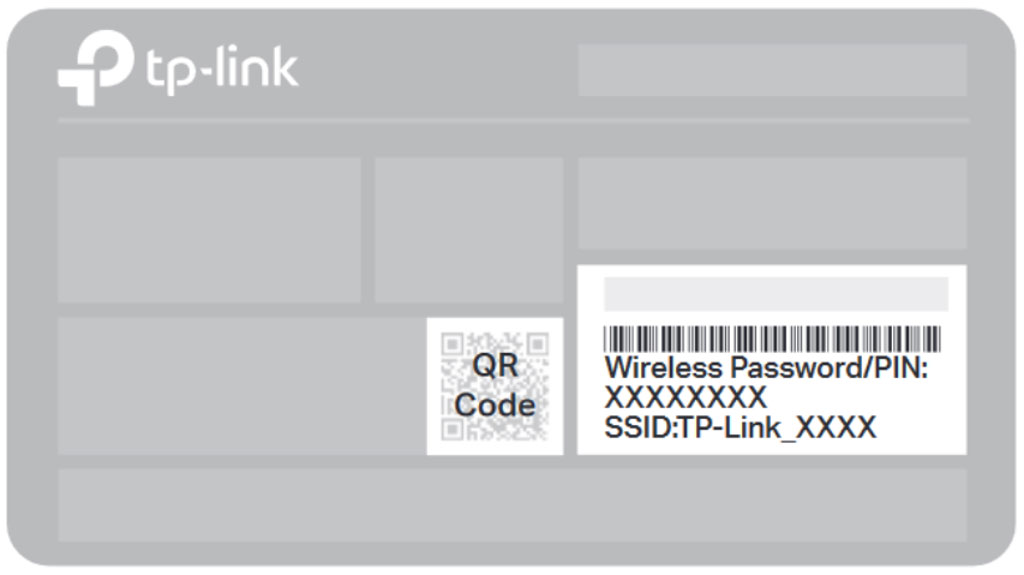
How do I change the Wireless name (SSID) and/or password?
If you have a TP-link WR940N supplied by us – please give our technical support a call and we should be able to change these settings for you remotely.
If you have any other type of router – please refer to the manufacturers website/manual for instructions for your particular model.
My internet does not work. Can you help?
Confirm the radio outside is undamaged and has not moved too far out of alignment. Also verify a cable is plugged in and is undamaged (no cuts in sheathing). Inside the house the cable should be plugged into the PoE port of one of the below types of injectors:

Both black and white model function the same with the cable from the outside (leading to our radio) always plugged into the PoE port with the router plugged into the LAN port.
Furthermore, the PoE devices will always have a solid white ‘Power Active’ LED on them. If this is not on, a power issue is likely (or possible failure of the unit). A flashing PoE power active light could indicate a cabling issue (length or otherwise).
This device may be unplugged for ~30 seconds to allow for a full reboot of the radio equipment.
Also verify the router is powered on, optionally it may also be rebooted by disconnecting it from power for ~30 seconds and plugging it back in. Allow up to 2 minutes for all equipment to fully boot back up before trying to connect to the internet.
My internet does not work. Can you help?
Confirm the radio outside is undamaged and has not moved too far out of alignment. Also verify a cable is plugged in and is undamaged (no cuts in sheathing). Inside the house the cable should be plugged into the PoE port of one of the below types of injectors:

Both black and white model function the same with the cable from the outside (leading to our radio) always plugged into the PoE port with the router plugged into the LAN port.
Furthermore, the PoE devices will always have a solid white ‘Power Active’ LED on them. If this is not on, a power issue is likely (or possible failure of the unit). A flashing PoE power active light could indicate a cabling issue (length or otherwise).
This device may be unplugged for ~30 seconds to allow for a full reboot of the radio equipment.
Also verify the router is powered on, optionally it may also be rebooted by disconnecting it from power for ~30 seconds and plugging it back in. Allow up to 2 minutes for all equipment to fully boot back up before trying to connect to the internet.
Download TeamViewer Quick Support

